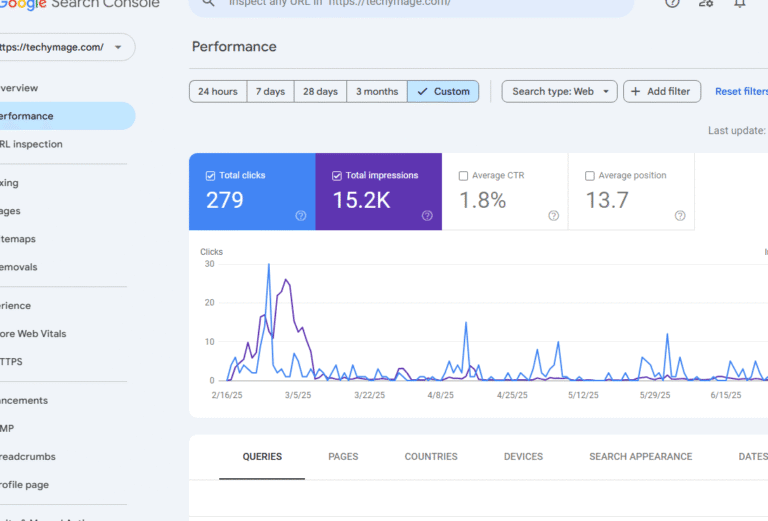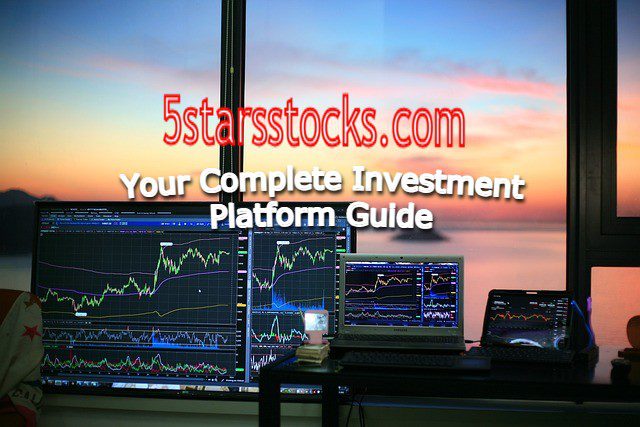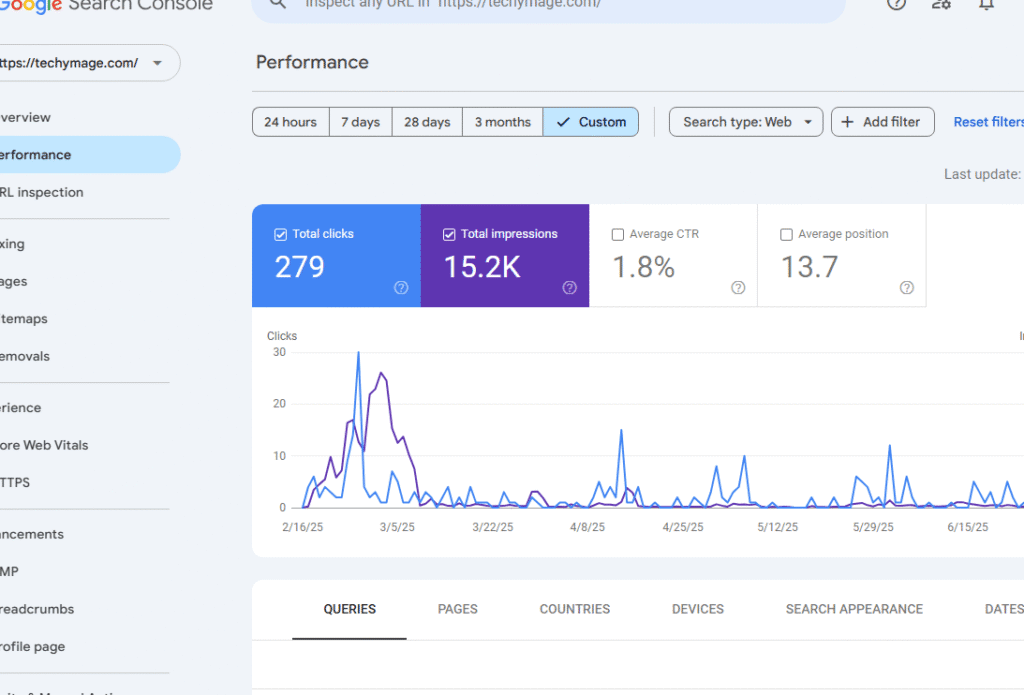
Google Search Console looks to still be the best way to support an SEO plan for 2025. Recent updates, such as being able to export performance data on an hourly basis and have API capabilities become a way to optimize your site within Search Console faster will only continue to add value to this no-cost resource to help promote your site presence in search.
So, whether you’re a beginner trying to learn the basics of the program or a seasoned SEO looking to implement advanced techniques, this resource combines everything you’ll need to make the most of Google Search Console.
What Is Google Search Console and Why It Matters for SEO
Google Search Console (GSC) is a free web service that helps you track, maintain, and troubleshoot your site’s presence in Google Search results. It originated as Google Webmaster Tools in 2006 and has changed quite a bit over the years – Google Search Console has become one of the most important SEO tools.
As of 2025, Google Search Console is your direct line of communication with the Google search algorithm. It will help you understand how Google sees your website, the indexed pages, which queries are sending users to your site, and any technical issues that are preventing you from performing to your fullest potential in search.
Google Search Console will provide real-time data about your website’s search performance – clicks, impressions, click-through rates, and average positions for thousands of search queries. All of this data will assist you in making SEO decisions and will help you track the effects of your optimization efforts.
Can You Use Google Search Console Without a Website?
While Google Search Console is primarily designed for website owners, there are scenarios where you might need to access GSC data without owning a website directly.
Verification Options for Non-Website Owners
Google offers several verification methods that don’t require direct website access:
- Google Analytics verification: If you have admin access to a site’s Google Analytics account
- Google Tag Manager verification: Through GTM admin access
- Domain name provider verification: Via DNS record addition
Third-Party Alternatives and GSC APIs
For agencies or consultants with multiple clients, the Search Console API allows programmatic access to GSC data. This way, you can build custom dashboards and reports without need to have individual access to each client’s GSC account.
Trendy tools like SEMrush, Ahrefs and Screaming Frog can access GSC data via API connections as well, and deliver valuable SEO information across Google Search Console without directly having access to the console.
Step-by-Step: How to Set Up Google Search Console
Setting up Google Search Console is straightforward and takes just a few minutes:
Account Creation and Property Addition
- Visit the Google Search Console homepage and sign in with your Google account
- Add a property by entering your website URL (choose between domain property or URL prefix)
- Select verification method – HTML file upload, HTML tag, or DNS record are most common
- Complete verification by following the specific instructions for your chosen method
Domain vs URL Prefix Properties
Domain properties (like example.com) collect data across all subdomains and protocols, whereas URL prefix properties (like https://www.example.com) only collect data for the specific URL prefix you set. For most sites, domain properties provide the broadest data set.
How to Use Google Search Console for Keyword and URL Analysis
The Search Performance report is where GSC truly shines for SEO analysis. This section provides detailed insights into how your website performs in Google Search results.
Understanding Key Metrics
- Total Clicks: Number of times users clicked through to your website from search results
- Total Impressions: How many times your pages appeared in search results
- Average CTR: Click-through rate percentage (clicks divided by impressions)
- Average Position: Your average ranking position for queries
Advanced Query Analysis
Filter your data by specific date ranges, countries, devices, or search types to uncover actionable insights. Look for:
- High-impression, low-click queries (potential CTR optimization opportunities)
- Queries where you rank on page 2 (potential content optimization targets)
- Branded vs. non-branded query performance differences
Using GSC for SEO Improvements: Practical Use Cases
Google Search Console excels at identifying specific SEO opportunities that might otherwise go unnoticed.
Locating Low CTR Pages
If your pages show high impressions, but low click-through rates, then you likely have an opportunity to optimize either title tag or meta description. Pay more attention to pages ranking in the positions of 1-10, where the CTR is less than the industry average (which tends to fall between 2-5% depending on position).
Dealing With Coverage Problems
The Coverage report will show why your pages are not indexed such as crawl errors, duplicate content, or blocked pages via the robots.txt file. Fix these problems so that Google can discover and index your content properly.
Identifying Keyword Cannibalization
If your website has multiple pages competing for the same keywords, you can use the Search Performance area to establish which of your pages are winning impressions for particular queries. Consolidate or differentiate the content to avoid cannibalization.
How to Bulk Index URLs in Google Search Console
Bulk URL indexing is one of the most commonly requested GSC features. While GSC does not have native bulk indexing, there are a number of methods to bulk index URLs.
The limitations of Live URL Testing
GSC has a standard “Request Indexing” feature that allows users to submit an individual URL, with a limited number of requests per day per property.
API solutions for bulk indexing
The Google Indexing API enables site owners to notify Google directly about job posting pages and livestreaming video pages. It allows 200 URLs per request batch, up to 200 URLs per day. Although it’s officially limited to some types of content, a lot of SEO professionals have started using the indexing API for general indexing requests.
Plugins and other tools as workarounds
Many popular SEO plugins such as RankMath and Yoast offer a way to connect to Google’s Indexing API so newly published content will be automatically submitted. Third party tools like Screaming Frog can help make bulk indexing requests, and can even be done with a custom Python script.
GSC SEO Analysis: Interpreting Reports Like a Pro
Mastering GSC reports requires understanding what each section tells you about your site’s SEO performance.
Getting the hang of what GSC reports show you, is really about knowing what each reporting section is telling you about how your site is performing in terms of SEO.
Coverage Report – the Breakdown
The Coverage report categorizes your pages into four groups:
- Valid – Indexed pages
- Error – Pages that had an indexing error
- Valid with warnings – Indexed pages that have some kind of issue
- Excluded – Pages that were indexed, either purposefully or habitually
Core Web Vitals / Page Experience
Google’s Core Web Vitals data in GSC will affect your search rankings, so we should also periodically check Largest Contentful Paint (LCP), First Input Delay (FID), and Cumulative Layout Shift (CLS).
Mobile Usability
With mobile-first gsc reports will find pages that had issues with mobile usability that may include a number of mobile-specific problems such as small font sizes, clickable elements too close together, or content wider than the screen width.
New Features in Google Search Console (2024–2025 Updates)
Google has introduced several significant enhancements to Search Console in recent months.
Optimized Hourly Data Analysis
Google has updated Search Console in announcing they will support exporting hourly performance data for the last 24 hours, and the Search Analytics API now supports hourly data for the last 10 days. This enables greater performance analysis granularity and improves the speed at which it is possible to identify greater ranking fluctuations.
Expanded Data Export Options
Users are now able to download the performance metrics in Google Sheets, Microsoft Excel or CSV, which continues to accommodate ever-evolving analysis/reporting demands.
API Enhancements
The upgraded APIs allow for improved comparison capabilities, so you can now compare hourly performance metrics against the same day in the previous week, which is very useful for identifying trends and anomalies.
Expert Tips to Get the Most Out of Google Search Console
Maximize your GSC effectiveness with these advanced strategies:
Putting together regular SEO audits
Schedule out a monthly review of your Coverage, Performance, and Core Web Vitals reports. Set up alerts for any major changes in impressions, clicks, or indexing errors.
Set Up Automated Reports
Leverage GSC’s email notifications and integrates GSC to Google Data Studio to create an automated dashboard of your most critical KPIs.
Using Advanced Filtering
Keep branded queries separate from non-branded queries for a better understanding of your organic search performance. You can also filter by device type to find specific mobile optimization opportunities.
Multi-Platform Data Integration
Connect GSC Data with Google Analytics 4, giving you the total picture of the user journey from search impression to conversation.
Final Thoughts: Is Google Search Console Enough for SEO Alone?
While Google Search Console is an essential SEO tool, it works best as part of a comprehensive SEO toolkit. GSC excels at showing you how Google sees your site, but it has limitations:
- Limited competitor analysis: GSC only shows your own site’s data
- Historical data restrictions: Most reports only show 16 months of data
- Keyword research gaps: GSC shows queries that already bring traffic, not potential new keywords
When to Pair with Other Tools
Complement GSC with:
- Google Analytics 4 for conversion tracking and user behavior analysis
- SEMrush or Ahrefs for competitor research and broader keyword discovery
- PageSpeed Insights for detailed Core Web Vitals analysis
- Screaming Frog for comprehensive technical SEO audits
The most successful SEO strategies use Google Search Console as the foundation while leveraging additional tools for complete market and competitive intelligence.
Frequently Asked Questions
How frequently does Google Search Console get updated with new data?
Most data, such as search performance and impressions, should update every one to three days on GSC, but some reports will take up to a week to reflect any changes. The new hourly data reporting feature gives insight into the most recent performance data in real time for a given time frame.
Can I use Google Search Console for multiple websites?
Absolutely. You can add multiple properties to a single GSC account, and you do not have a limit to the number of websites you can verify and monitor.
Why don’t I see all my pages in the Coverage report?
GSC covers the pages Google finds by crawling. There may be pages that are not linked from other pages in your site or the internet that will not show up in the reports. To ensure that Google discovers all the pages you really care about, submit a sitemap to Google Search Console so they can know about those locations.
How accurate is the search position data in GSC?
The position data in GSC represents average positions (1st and 3rd, for example) for all queries, whereas rank tracking tools typically check specific keyword positions ( 1st , 7th, etc.) at a particular point in time. For this reason, the position data in GSC provides the best representation of actual user experience and search behavior.
How do GSC and Google Analytics differ?
Google Search Console lets you know what your site looks like to users in the SERP (search engine result pages) before they click (pre-click data). Google Analytics tells you what is happening on your site after users click (post-click data). The two are complementary and there is value in using both when analyzing your site for SEO.
About the author
Mudassir Ali is an SEO specialist and content writer but also has extensive experience beyond ordinary content writing. He helps businesses improve their organic search performance. He has more than 8 years of experience in technical SEO, content optimization, and data-driven SEO strategies. Mudassir has worked with business ranging from a startup to a Fortune 500 companies to help achieve a sustainable level of organic growth with SEO best practices.